After the initial setup of the Grav Site, I wanted to link my instagram photos to the site. So I checked the available plugins for Grav, for an instagram plugin, and found two: the free and the premium. As an open source user (and a cheapo by hobby) I decided to go for the first. Login to my site, go the Plugins section, install the plugin, follow the steps from the github site (create the dev user in meta/facebook, get my access_token, etc... etc...) and... voila! Got an error loading the page.
0 - An exception has been thrown during the rendering of a template ("HTTP/2 404 returned for "https://api.instagram.com/v1/users/self/media/recent/?access_token=<token_id>&count=3".").Check the error logs... and it looks like the API call used by the plugin is no longer supported :(
As I had some experience back in the day with php, I thought I can try and see what's going on. First bump: I have forgotten most of my php (last time I coded something was more than 15 years ago back at the university) and on top of that there was some extra code embeded that I didn't recognize. So back to Grav's documentation, where I learn that the extra code is in twig and is used for the templates, to structure and present content, isolating the logic from the presentation layer (or so I think)... As this is taking quite some time, and I have the objective to develop my site, I decided to move on to Plan C: Let's ask ChatGPT
It confirms that in fact the error is due to an oudated Instagram API used by the plugin and that my options are:
- Update the plugin (Last update is from November 2017, so no)
- Find a different plugin (There is the premium plugin, but I don't want to spend $25)
- Contact the plugin developer (My mind says yes, my introversion says no)
- Modify the plugin
So, let's continue with using the AI and see if we can troubleshoot this one.
I ask ChatGPT to check the code for the main function of the plugin and it returns a very detailed line by line analysis :)
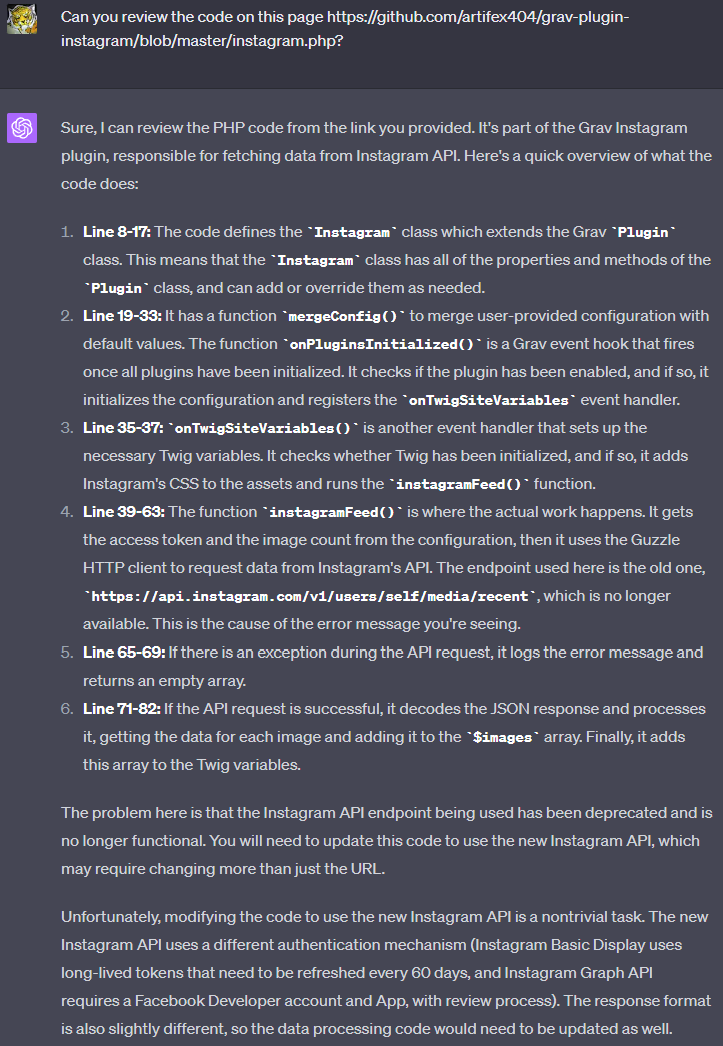
I asked ChatGPT to replace the current API call in the function and update the code accordingly. It did it, but still getting errors... After some back and forth, some explanations of omitted parts in the new code and updating the code on my site... I got a new error:
0 - fwrite(): Argument #1 ($stream) must be of type resource, bool given
For further details please review your logs/ folder, or enable displaying of errors in your system configuration.Back to the log review, paste some parts of it to it for analysis and after another round of checks and reviews, it looked like the problem was the cache part of the original function. After removing the corresponding code, the page loaded, but not as expected:
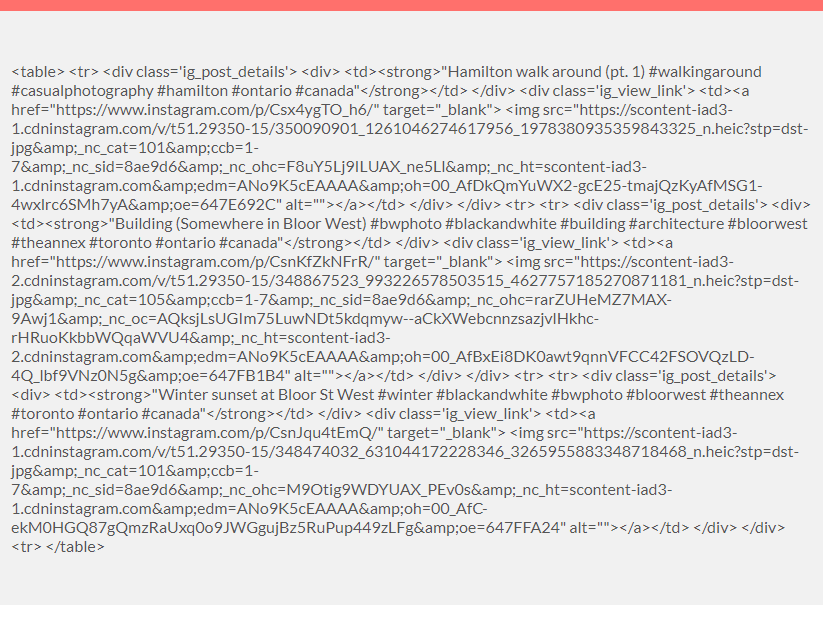
As it is quite late, and I'm getting sleepy I asked again for some AI help about this error:

Here's a snippet from the original Twig template that caused the problem:
{% block content %}
{% include 'partials/blog_item.html.twig' with {'truncate':false,'big_header':true} %}
{{ instagram_feed() }}
{% endblock %}The solution suggested was to apply the raw filter to the 'instagram_feed()' function, preventing Twig from auto-escaping HTML tags and allowing the content to render as intended.
The revised code:
{% block content %}
{% include 'partials/blog_item.html.twig' with {'truncate':false,'big_header':true} %}
{{ instagram_feed()|raw }}
{% endblock %}Finally, the page pulled in the instagram content as expected. You can find the changes in this github
